Machine Learning (Part 9): The Art of Seeing with Computers - An Exploration of Computer Vision
Welcome back to our Machine Learning journey! In this part of our series, we're diving into the captivating world of Computer Vision. Just as our eyes allow us to perceive and understand the visual world, computer vision empowers machines to see, interpret, and make sense of images and videos. Let's start our visual adventure!
Before we get into it, if you have missed out on the previous part where we delved into Natural Language Processing (NLP), click here.
What is Computer Vision?
Computer vision is the science of enabling machines to interpret and understand visual information from the world, much like how our brains process the images we see. It's a field that has the potential to revolutionize industries, from healthcare to autonomous vehicles and beyond.

Imagine having a camera-equipped robot that can not only capture images but also understand what those images contain. That's the essence of computer vision. It enables machines to recognize objects, read text, and even analyze the emotions on a person's face in photos or videos.
The Process of Computer Vision
Computer vision involves several stages to extract meaning from images and videos:
Image Acquisition: This is where visual data is captured using cameras or other sensors.
Preprocessing: The captured images are cleaned and enhanced to remove noise or improve quality.
Feature Extraction: Key elements within the images, such as edges, shapes, or colors, are identified.
Object Recognition: This is where objects or patterns within the images are identified and classified.
Image Analysis: The machine can perform various analyses, such as measuring distances or tracking movement.
Common Computer Vision Tasks
Object Detection
Imagine teaching a computer to identify and locate specific objects in pictures or videos, like finding your keys in a cluttered room.
How it Works:
Object detection models analyze images or video frames to locate and classify objects within them.
They do this by identifying features and patterns that distinguish objects, such as shapes, colors, or textures.
Once an object is detected, it's outlined or marked in the image or video.
When to Use:
When you need to automate the recognition of specific objects or subjects in visual data.
Autonomous vehicles to identify pedestrians, other vehicles, or traffic signs.
Example: A security camera that can identify and track an intruder entering a restricted area.

For more info on object detection: Click here
Facial Recognition
Think of a computer that recognizes people's faces in photos or videos, like unlocking your smartphone with your face.
How it Works:
Facial recognition models analyze images to identify unique facial features, like the distances between eyes or the shape of the nose.
They compare these features to a database of known faces.
When a match is found, the person's identity is determined.
When to Use:
For secure access control or to tag people in photos on social media.
In law enforcement for identifying suspects in surveillance footage.
Example: Facebook's photo tagging feature, which can recognize your friends' faces in uploaded images.

For more info on Facial recognition: Click here
Image Segmentation
It's like having a computer that can separate objects or regions within an image, much like coloring inside the lines of a coloring book.
How it Works:
Image segmentation models classify each pixel in an image into categories or regions.
They identify boundaries between objects or areas with similar characteristics.
This helps distinguish and isolate different parts of an image.
When to Use:
In medical imaging to identify and separate different organs in scans.
In agriculture distinguish healthy crops from diseased ones in drone imagery.
Example: An autonomous drone that can segment farmlands into healthy and diseased crop regions for precision agriculture.
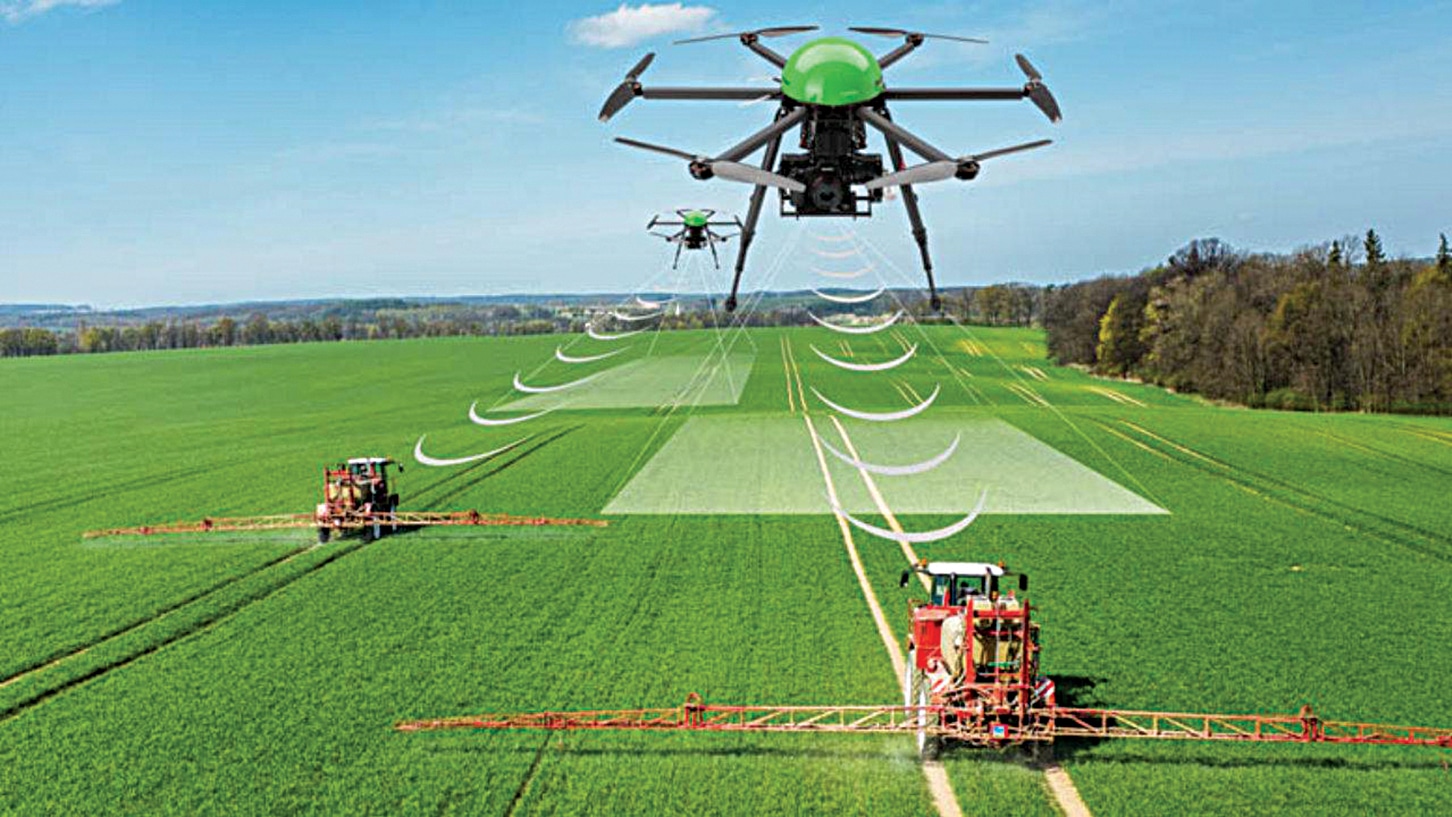
For more info on Image segmentation: Click here
Optical Character Recognition (OCR)
It's like having a scanner that can read and convert text from printed or handwritten pages into computer-readable text.
How it Works:
OCR models analyze images of text characters and recognize them.
They can convert these characters into machine-readable text that can be edited or searched.
The process involves pattern recognition and language modeling.
When to Use:
For digitizing printed documents, such as scanning a book into a digital format.
In data entry, for converting handwritten forms into digital records.
Example: Google Lens, which can extract text from images and convert it into searchable and editable text.
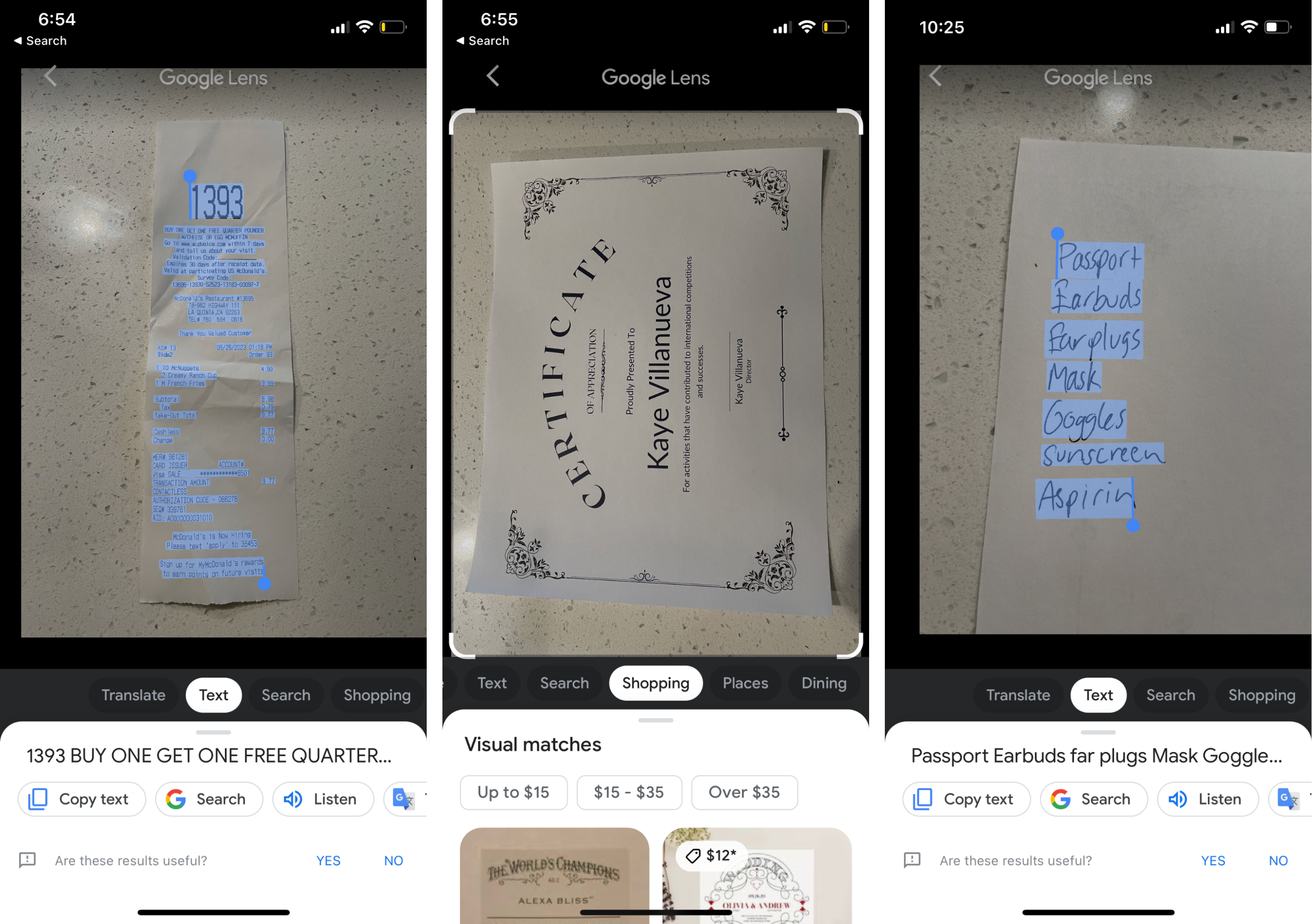
For more info on Optical character recognition: Click here
Image Generation
Imagine a computer that can create new images, whether it's realistic landscapes or abstract artwork.
How it Works:
Image generation models use deep learning techniques to produce new images.
They learn patterns and styles from existing images and then apply these patterns to generate new ones.
The models can be trained to create a wide variety of visuals.
When to Use:
In design, art, and entertainment for generating creative and unique visuals.
For data augmentation, to create additional training images for machine learning models.
Example: DeepDream, which generates surreal and artistic images based on existing pictures, or generates unique landscapes for video game backgrounds.

For more info on Image generation: Click here
Advantages and Challenges of Computer Vision
Advantages
Computer vision opens doors to a wide range of applications, from autonomous vehicles to healthcare diagnostics.
It can automate tasks, such as image sorting, quality control, and object tracking, enhancing efficiency.
Challenges
The complexity of visual data can lead to challenges like occlusions, lighting variations, and background clutter.
Building and training accurate computer vision models often require large and diverse datasets.
Real-time Applications
Autonomous Vehicles: Computer vision is at the core of self-driving cars, helping them detect pedestrians, obstacles, and traffic signs.
Medical Imaging: It's used to diagnose diseases, analyze X-rays, and assist in surgeries.
Security and Surveillance: Facial recognition and object detection enhance security systems, monitoring, and investigations.
Conclusion
In our exploration of Computer Vision, we've unveiled the magic of teaching machines to see and understand the visual world. Computer vision is transforming industries and enabling new capabilities in technology, from healthcare to entertainment. In our next installment, we'll take a deep dive into Linear Regression. Until then, stay curious and continue your journey into the dynamic landscape of Machine Learning!